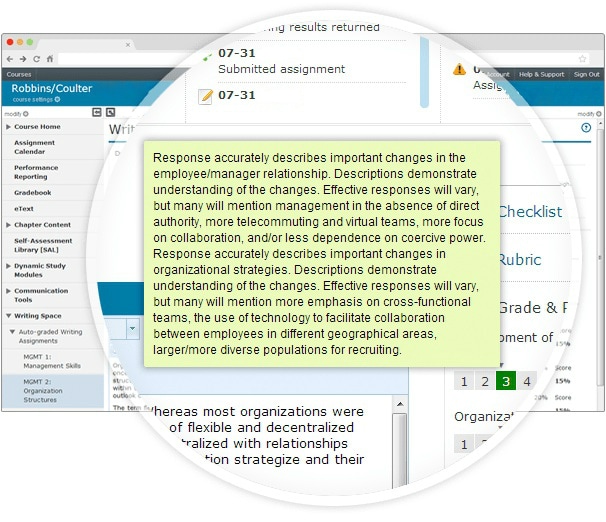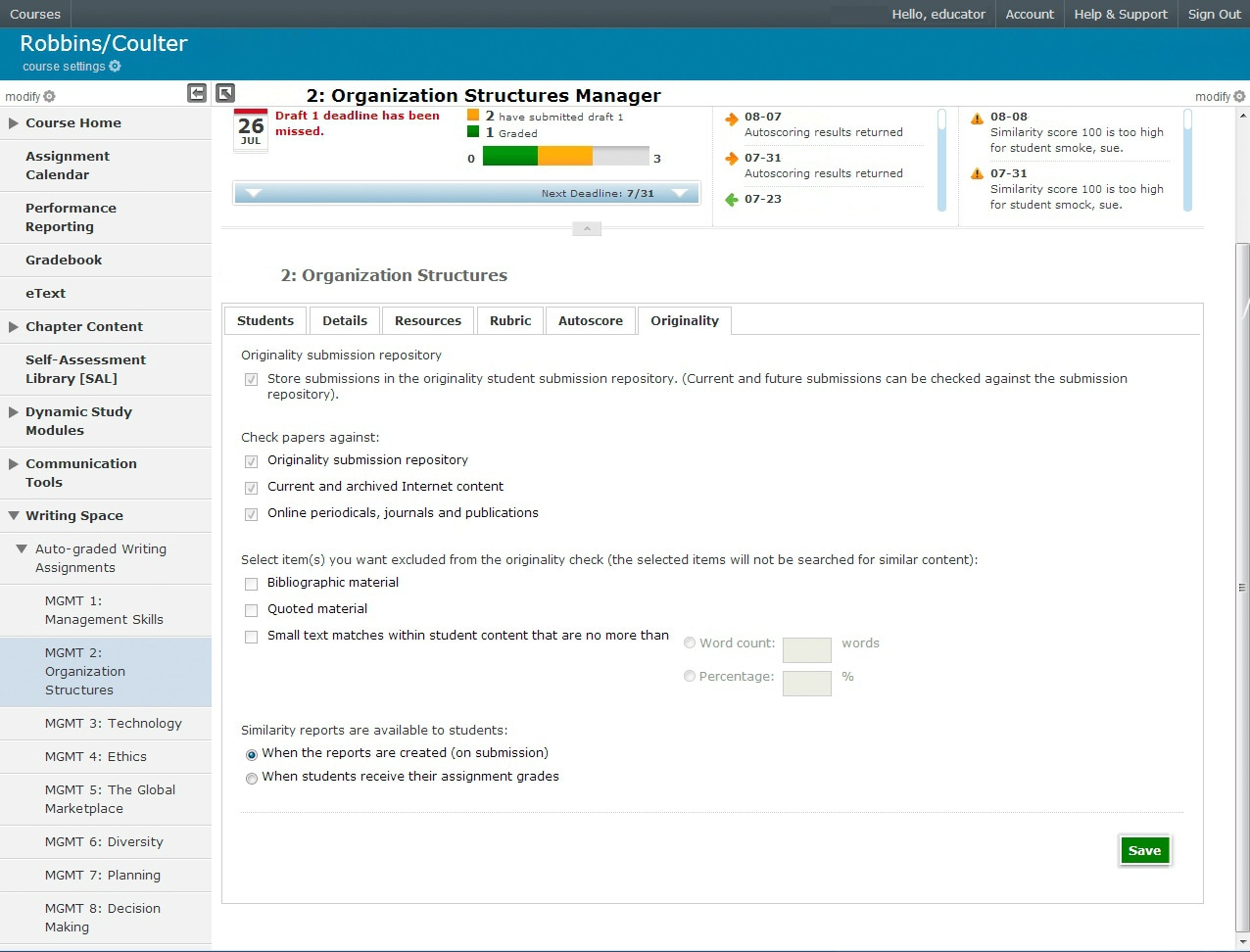Writing Space
Everything you need to foster better writing, all in one place
We know that grading writing assignments can be challenging and time-consuming. Yet, writing assignments play a key role in helping your students develop the critical-thinking and analytical skills they need for success.
That’s why we built Writing Space—to help assess your students’ writing and critical thinking without sacrificing your time or the quality of assessment on student assignments. As an instructor, you’ll discover Writing Space allows you to easily create assignments, upload relevant materials, see student progress, and receive alerts when students submit work.
Writing Space assignments include two types of exercises—auto-graded and assisted graded—both designed to assess student writing and provide instant feedback. And because these assignment options are fully integrated with Turnitin, you can ensure your students are submitting original work.
Auto-graded writing assignments use artificial intelligence to assess your students’ writing assignments. These assignments are specific to your course, require students to submit their work through Writing Space, and are automatically graded. Writing Space not only checks spelling and grammar, but evaluates content and quality using the grading rubric specific to the question. This may sound miraculous, but the artificial intelligence behind Writing Space is what enables Writing Space to assess content in your students’ essays:
- Subject matter experts create writing prompts, and then write specific questions that instructors across the country assign to their students.
- After 600–800 essays are completed per question, subject matter experts hand-grade them.
- Each hand-graded essay and its grading rubric are fed into Writing Space, enabling the system to develop intelligence around what makes a well-written or a poorly written essay.
- Writing Space goes beyond recognizing key words and phrases and actually understands language and the nuances of meaning.
Assisted graded writing assignments make grading and assessing student writing easier with the Writing Space dashboard. These assignments give you the flexibility of using Pearson-created questions or creating your own questions based on student learning goals.
- Assisted graded writing assignments use end-of-chapter content that is flagged in the text with an icon, so you can easily see what material is assignable.
- While this option requires you to grade student submissions, the process is much quicker thanks to the Writing Space dashboard.
- Using the dashboard, you can customize your grading rubrics by simply clicking the points you want to assign and adding your own notes.
- Writing Space will then do the math and provide a total, sending scores to the student and the gradebook.
- You can also create inline comments for the assignment that will be delivered to the student through Writing Space.
Now you have effective ways to assess your students’ critical thinking and writing—without the hassle of hand-grading every assignment!
How Writing Space Helps Students
With Writing Space, your students will gain the practice they need to hone writing and critical-thinking skills. Customized grading rubrics and personalized feedback help your students focus and produce better work. Organizational tools help them keep up with assignments.
Your students can:
- Receive grades and feedback
- Write or upload completed assignments
- Consult assignment guides and checklists
- Store notes and Web bookmarks
- Access essential writing tips and a built-in dictionary and thesaurus
With Writing Space, you and your students have everything you need to foster better writing—all in one place!