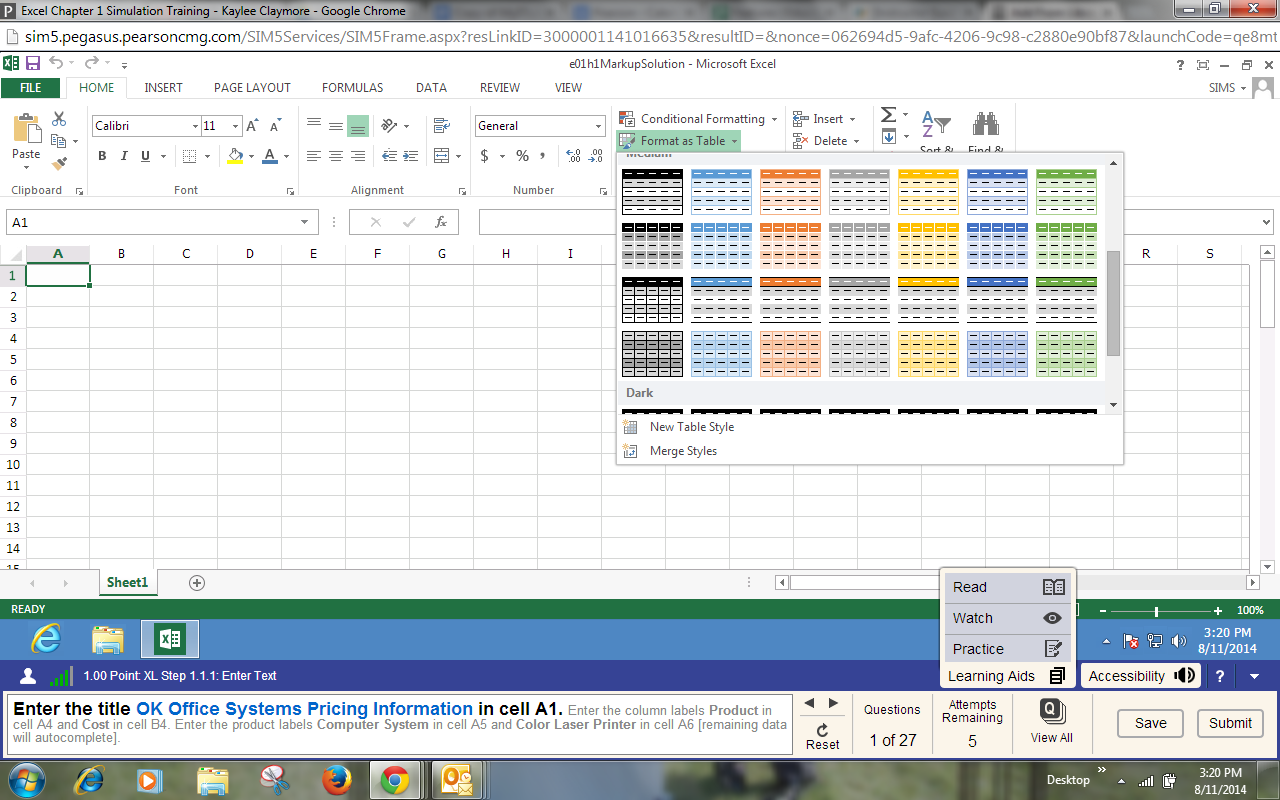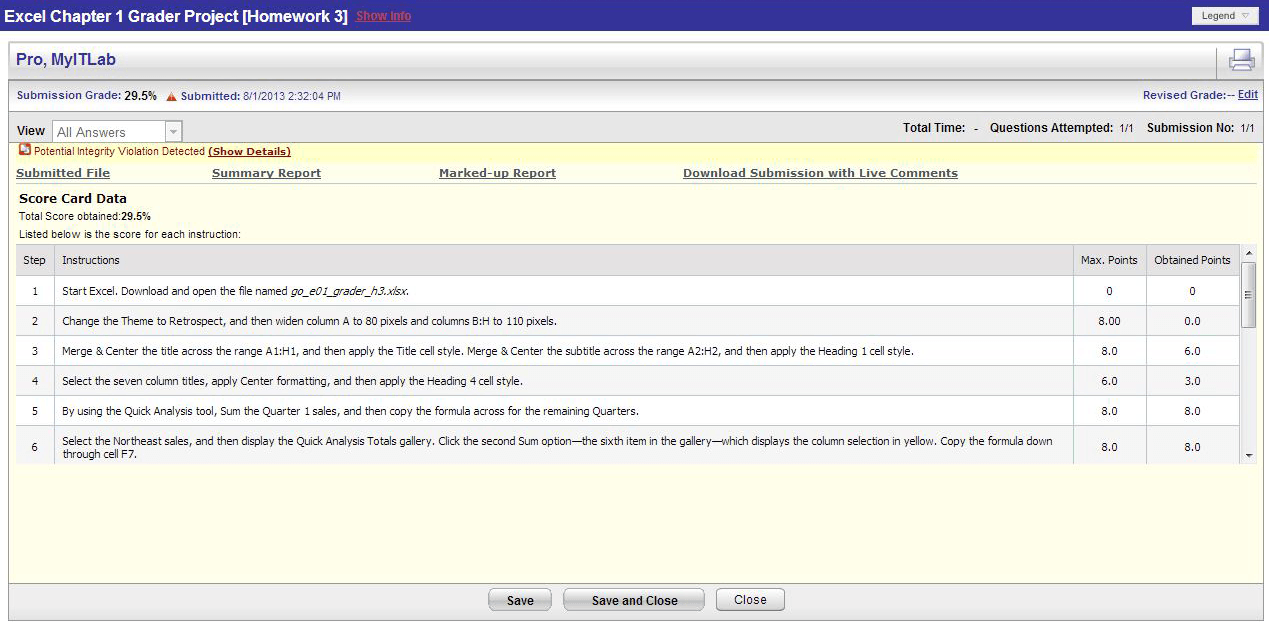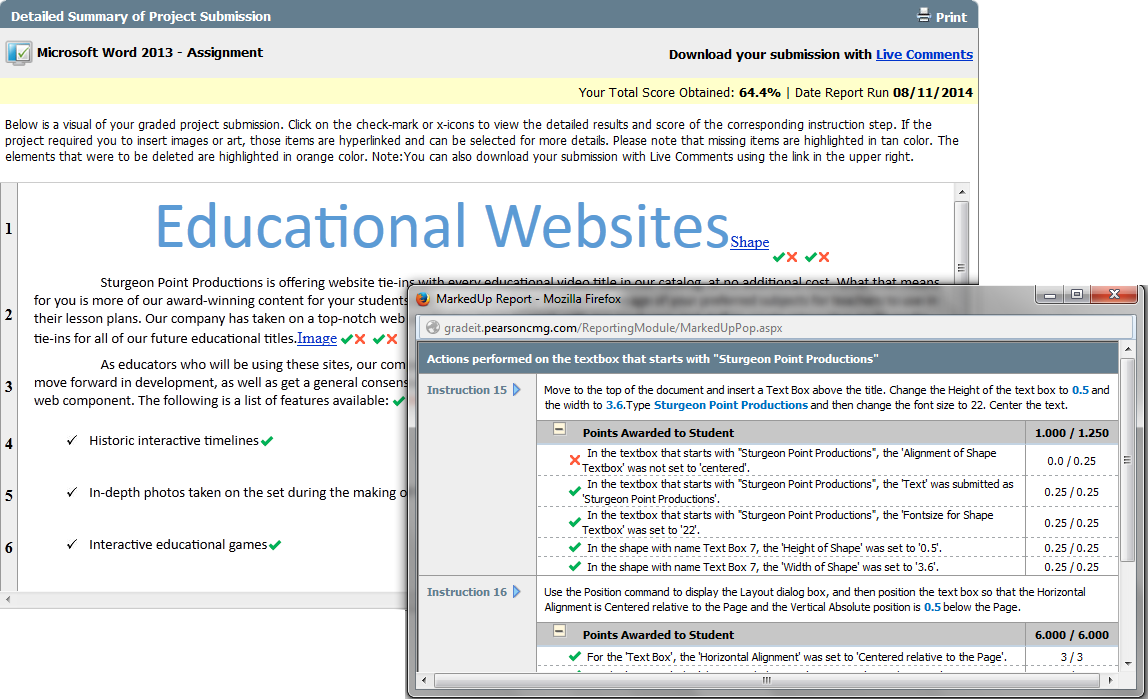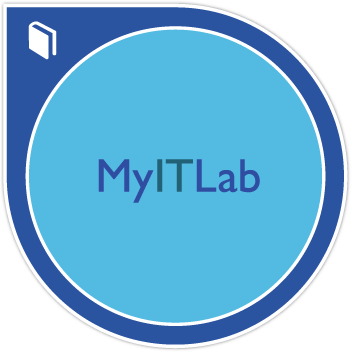Features for MyLab IT 2013
With the most expansive library of title-specific content, MyLab IT provides you with the flexibility needed to meet your teaching goals. MyLab IT offers high-quality Microsoft Office instruction, training, and assessment activities delivered in an authentic learning environment. MyLab IT gives students the resources they need to be successful in their course, while also preparing them for their future careers.