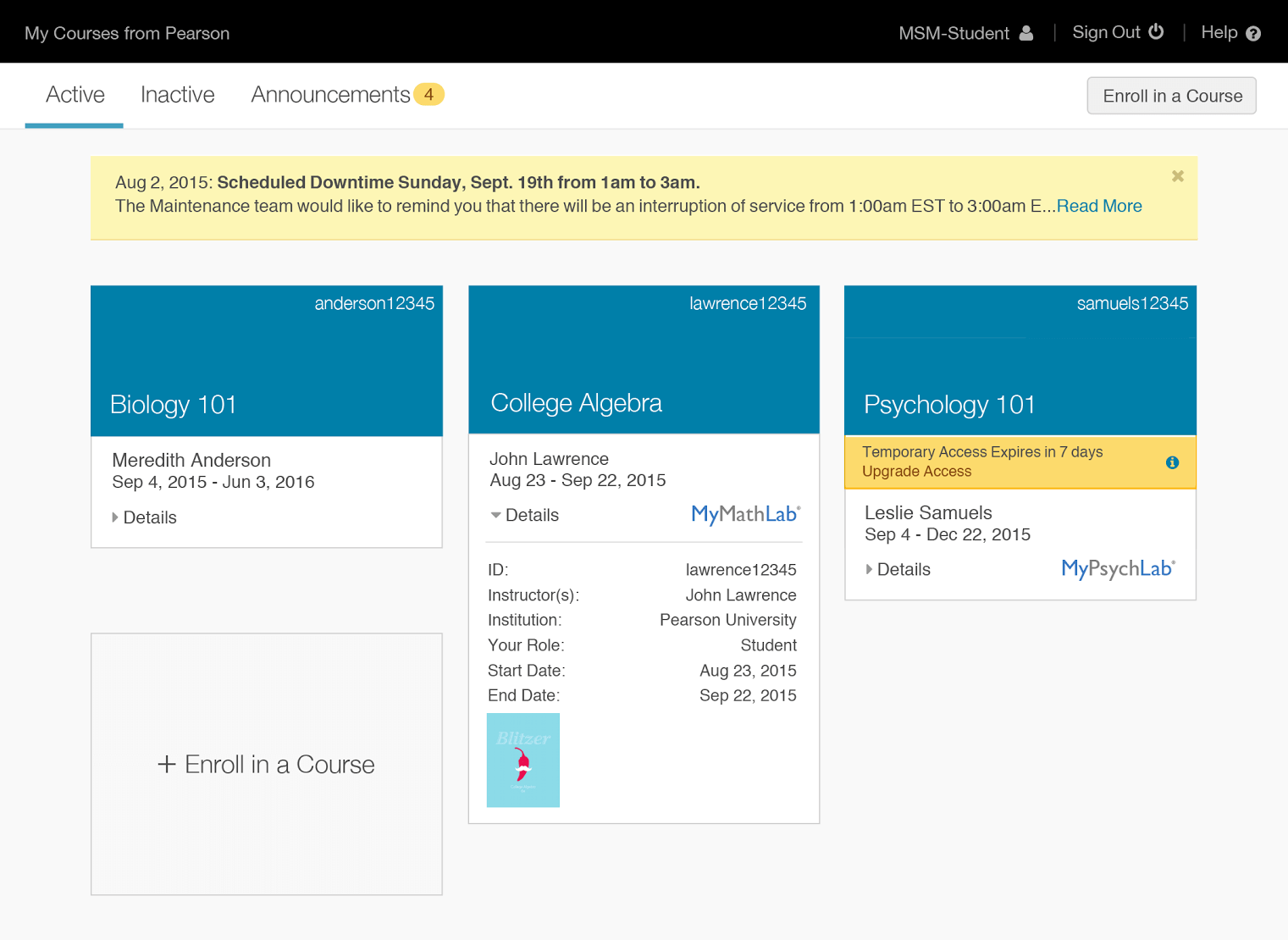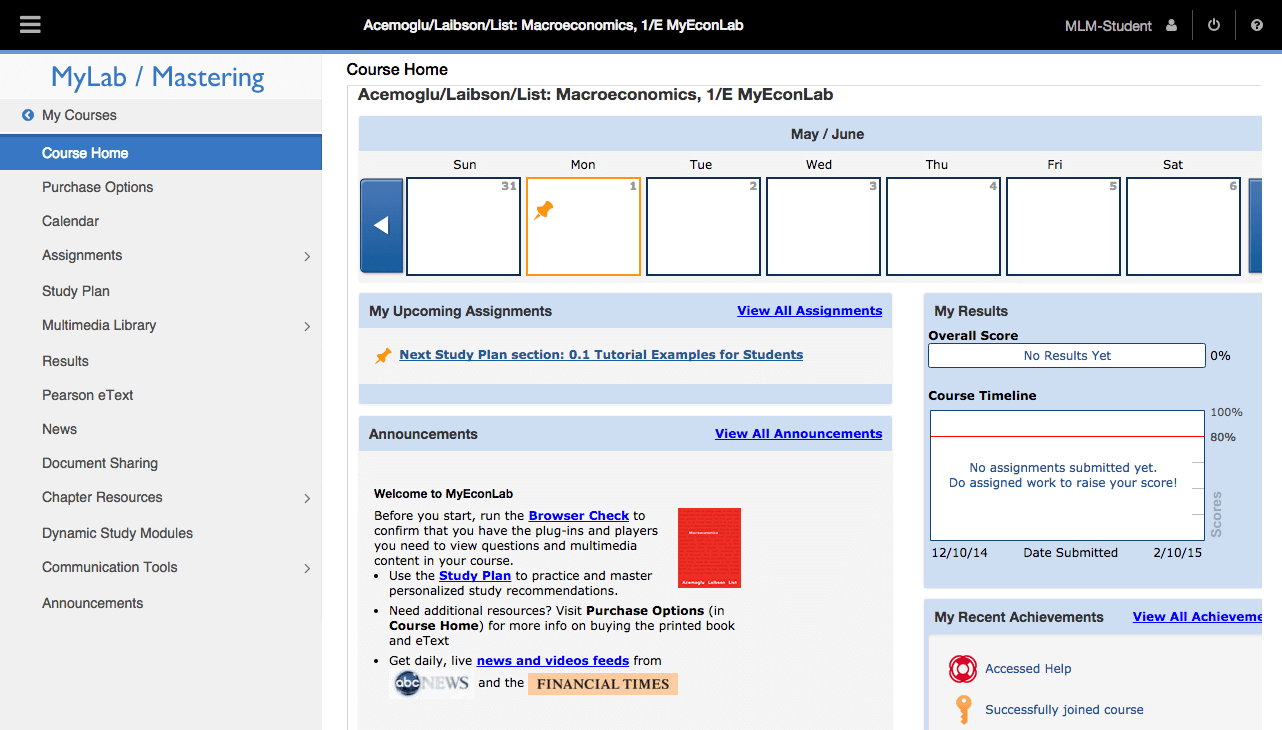Course Management Improvements
Enhanced Pearson LockDown Browser
A new version of the Pearson LockDown Browser will now support VMWare and other virtual environments or “thin” networks that are installed at many campus computer labs. Because most virtual environments are Windows-based, it is the Windows version of the Pearson LockDown Browser that will be updated.
Improved Course Management Tools
Instructors will have a new “Manage Course” option to perform a number of actions that were previously done on different pages. “Course Settings” and the “modify lightbox” will be combined into an “Edit Course Menu” page, where instructors can easily reorder menu items and edit URLs of linked content. There will be more theme colors, and course design will be mobile-responsive with a sub-menu approach that minimizes scrolling.
Increased Character Count in Assignment Titles
Instructors will be able to give new activities or assignments much longer names&emdash;up to 150 characters from the current 50 characters.
New Section Instructor Access Code
Instructors who are Section Instructors in another instructor's course will no longer have to register and enroll as a student in that course and then be "promoted." Instead, a new Section Instructor access code will allow instructors to use the same username and password for all courses they teach. This improved workflow applies to all Math & Statistics MyLab courses, as well as third-party LMS courses with standard integrations, with the exception of MyLab Plus courses. These access codes will roll out this summer; speak to your Pearson representatives for availability.